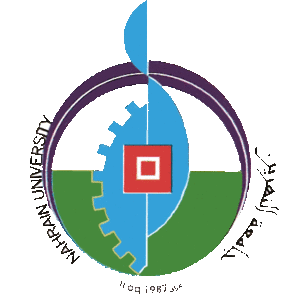The name cylindrical comes from the configuration of the links and joints envelope the motion to be in the shape of a cylinder. The virtual manipulator was intended to be a tool for the kinematics analysis and simulate control of a 6-axis cylindrical robotic manipulator with regard to the 3D modeling capabilities. Design and simulation of a cylindrical manipulator configuration with spherical wrist using a desktop computer is performed. Also a virtual camera was simulated by moving the view points of the simulator program with the manipulator end-effector. This camera is then used to track a cubic object and move the manipulator accordingly. The vrealm software package was capable of high quality 3D modeling of arbitrary configurations for mechanical manipulators while the model is limited to kinematically similar configurations of a 6-axis manipulator, this software has extremely good 3D modeling and animation capabilities, but however it takes up a substantial amount of system memory to run smoothly. With its stored primitives library and extended functionalities, the installation will take up 34.3 MB of hard disk space. When compared to the application size control program, it relatively takes a much larger storage. Its emphasis is on simulation of realistic mechanical systems and do well on the kinematics analysis of robotic manipulator design, which is a main feature of the virtual manipulator discussed in this thesis. This research suggests a simple system to study the forward and inverse kinematics of the cylindrical manipulator with spherical wrist end-effector with 6 DOF. The inverse kinematics was done using decoupling method to determine the joint variables qi The error occurs were due to calculational errors only, so they were very small in position and in orientation about 2.3×10 . Different values of desired position and orientation were entered as inputs, and the robot acted accordingly by moving the camera to the desired position and orientation. Input data was the desired 4×4 matrix entered to Matlab program 2009b, the Matlab simulink calls other functions programmed by m-files to solve the inverse kinematics and move the robot end-effector to the desired position and orientation. Then the program shows the error occurred as a 4×4 matrix, and displays the manipulator posture by the vrealm builder after interconnecting the Matlab to the builder, and then uses the virtual camera fixed to the robot end-effector to export an image to the object mounted opposing the camera and a video to the whole motion path. An object tracking algorithm was programmed by Matlab to let the robot end effector follow the object movement. -17 in position, 4.1×10-10 in orientation.